Report Configuration
Report list
To configration/adding reports to the system you have to choose menu item: Reports -> Report list. Then you will see a tabular form. The form presents all reports of the system.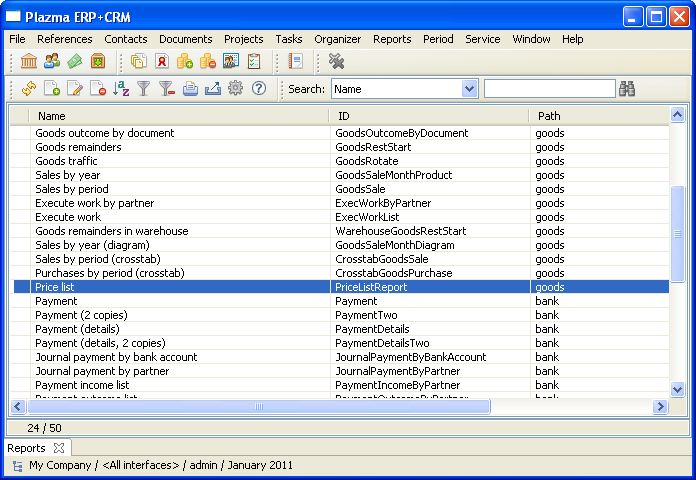 |
Configuration
To add new report to the system you have to press button Add in toolbar. To modify configuration of report you have to press button Edit. Then you will can see a form for the report configuration.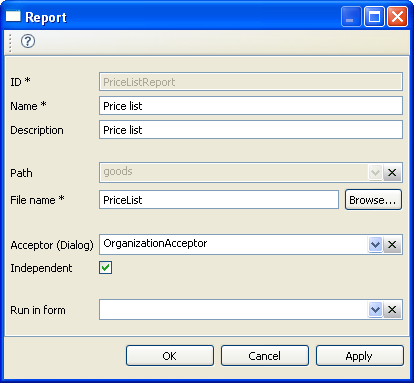 |
Required input attributes are: Code, Name, File name. At this point, the system supports reports in a format JasperReports. When adding to a new report must specify the template file. If the report needs parameters, it is necessary to choose an appropriate acceptor. The acceptor responsible for receiving parameters from the external environment. One of the instances acceptor is a dialog box to set the parameters. In the system presented several standard acceptors:
| Acceptor | Parameters | Dialog Box |
| OrganizationAcceptor | ORGANIZATION_ID (integer) ORGANIZATION_NAME (string) |
No |
| OrganizationPeriodAcceptor | ORGANIZATION_ID (integer) ORGANIZATION_NAME (string) PERIOD_ID (integer) PERIOD_START_DATE (date) PERIOD_END_DATE (date) START_DAY_POS (date in format 'yyyymmdd', integer) END_DAY_POS (date in format 'yyyymmdd', integer) |
No |
| OrganizationPeriodDialogAcceptor | ORGANIZATION_ID (integer) ORGANIZATION_NAME (string) PERIOD_START_DATE (date) PERIOD_END_DATE (date) START_DAY_POS (date in format 'yyyymmdd', integer) END_DAY_POS (date in format 'yyyymmdd', integer) |
Yes Choose date diapason |
| OrganizationYearDialogAcceptor | ORGANIZATION_ID (integer) ORGANIZATION_NAME (string) YEAR (integer) |
Yes Choose year |
| OrganizationBankAccountDialogAcceptor | PARTNER_ID (integer) PARTNER_NAME (string) BANK_ACCOUNT_ID (integer) BANK_ACCOUNT_NO (string) |
Yes Choose partner and bank account |
If you want to run a report from a tabular form, you will need to specify the appropriate form in the attribute Run in form.
In such a case, the report will be automatically transmitted identifier of table record as a parameter ID. All the parameters described above can be used in the JasperReports template in format $P{<PARAMETER>}.
For example:
SELECT * FROM document WHERE id = $P{ID}